How Trustworthy is Your Institution?
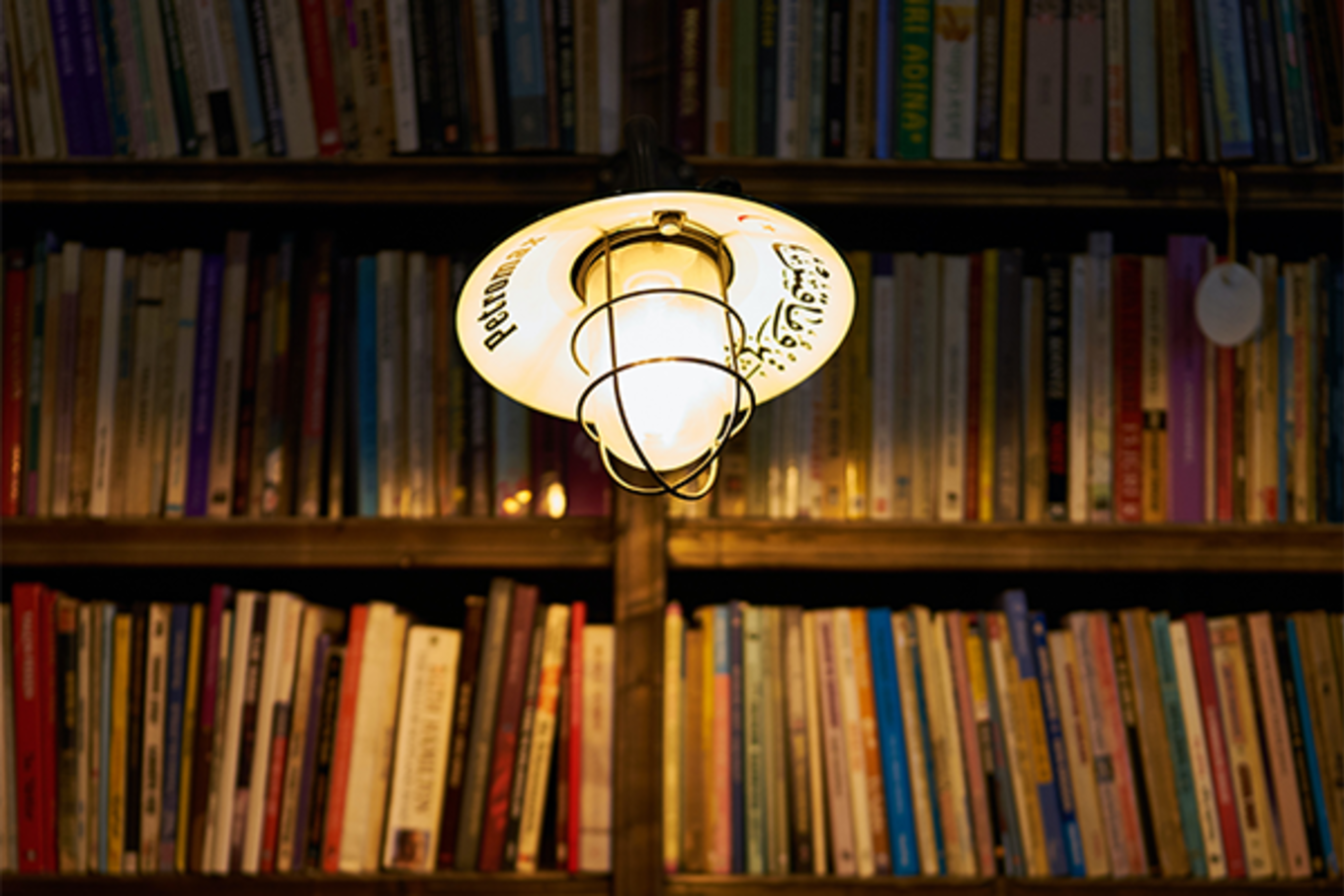
Hi there.
This week, how students develop institutional trust, and Instagram Notes.
Thanks for being here.
How Trustworthy is Your Institution? #
This week, I have been working on some writing for a special issue in an academic journal. The subject of this special issue is the relationship between trust and democracy, and I will contribute a piece on how education impacts social and political trust. I have personally thought a lot about this topic. In fact, in my off hours from Bravery, I am *hopefully* closing in on the end of my Ph.D. program, where I study higher education and its efforts to build a healthy and effective citizenry.
So, how does higher education affect political and social trust? There is a significant body of academic literature demonstrating that the more education a person has, the more general trust they are willing to afford others.
This social trust matters to the health of our democracy. Faith in other people - that they want to do what’s right, that they care about important things, that they will follow customs in business and political dealings - helps us solve problems together and share essential knowledge about the world.
And, what great news that higher education contributes to this general trust, right? It’s all at once something to celebrate and take very seriously.
You see, there’s a catch. Students in education develop this trust in three ways:
- The cognitive growth and ability that students experience in higher education helps them to hold and organize complex information about others.
- The practice students get in a diverse social environment where they witness and participate in the care and interest others take in people.
- And there is the relationship each student has with their institution as a proxy for institutional life.
That number 3 right there, that’s the one. That’s the catch. Students use their relationship with their institution as a heuristic for how trustworthy organizations are most of the time. And that means when trust is eroded in our institutions; it signals to students that they can’t trust other institutional actors.
So, how trustworthy your institution is represents to us in some way how trustworthy the government, the nonprofit, or the community-at-large is.
I’m telling you this because this has EVERYTHING to do with your day-to-day work. When you write content for your website, it needs to be clear, scannable, and reliable. When you make design decisions, those decisions must support all users. And, when you provide policies and procedures, they need to be transparent and in favor of the person working through them.
As higher education web professionals, you are in part responsible for your institution’s integrity. And, in a very tangible way, that makes you partly responsible for how committed to our institutional life students feel in the long term.
Instagram’s New Away Message #
Ahh, the onset of fall. The leaves begin to turn, the winds get colder, and of course, Instagram rolls out another new feature. Enter Notes.
Sixty characters of space to share with your audience, and like Stories, they disappear after 24 hours. They live above your direct messages, and any replies will also show up here. For some, Instagram Notes will be yet another way to delight their users; for others, this will feel reminiscent of AOL Instant Messenger Away Messages.
All jokes aside, here are five ways you could use Instagram Notes on your campus:
- Crisis Comms & Breaking News (Updated COVID restrictions, campus alerts, prompts to visit a URL)
- Deadlines & Event Reminders (Application deadlines, Open House info, Student Life happenings)
- Student Engagement (Scavenger hunt for athletics tickets, Marcomm office asking students for feedback, etc.)
- Dining Hall Menu (Who’s ready for some pancakes?)
- Mascot Fun (X mascot will be at y location to promote z event. Rah rah rah!)
If you don’t yet have access to Notes, don’t fret. The feature is slowly rolling out to all users. The best way to check is to update the app on your phone and then open your messages. Look for an option to “share a note.”
Let us know how you’re using Notes!